How to Book a PTE Test: A Simple Step-by-step Guide
One of the best things about the PTE Academic exam is that you can book the test online.
While it’s convenient for some, those who are not tech-savvy can find it challenging.
This guide by LUME Test will walk you through each step of the process.
Let’s take a look.
|
Want to FINALLY Pass the PTE Test And Achieve Your Goals? Get Your FREE Lume Account Today to Unlock… ✅ 10,000+ PRACTICE QUESTIONS with detailed answers ✅ FREE MOCK TESTS with fast & accurate AI scoring ✅ Get BETTER SCORES with a PERSONALIZED study plan (Limited seats available!) |
Related:
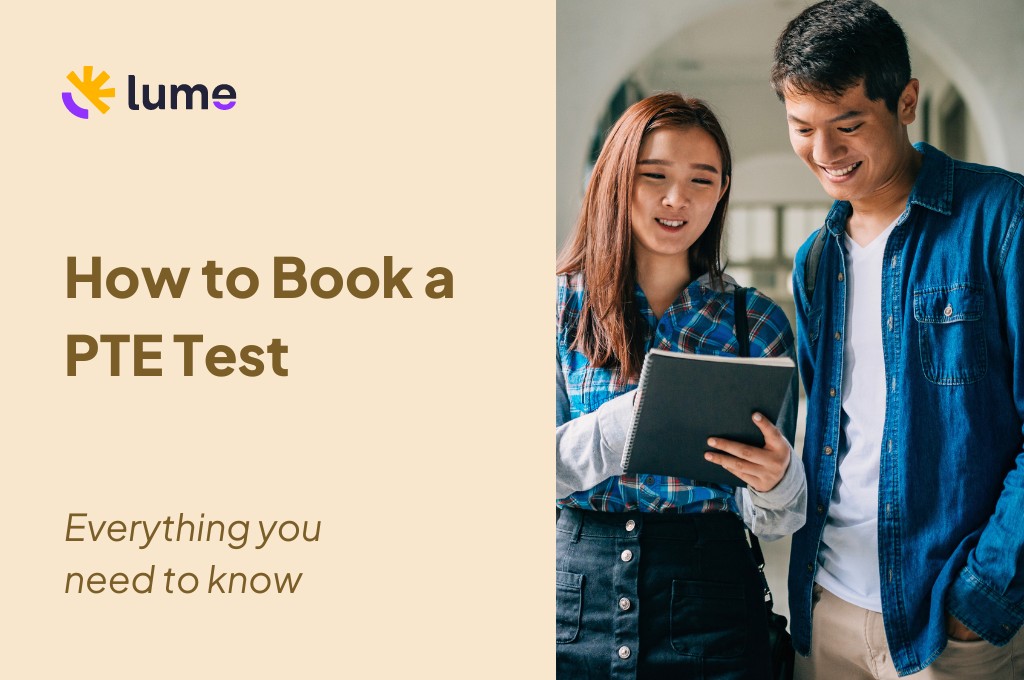
You can start creating your account by visiting the official Pearson website. After that, look for the ‘Sign up’ button to access the PTE Registration page.
Next, you must provide some personal information, such as your username, first name, last name, and the country where you currently reside.
After entering your basic information, type in your email address and re-enter it in the “Confirm Email” field. Lastly, create a strong password for your account and submit the form to complete the account registration.
Use the username and password you set up during registration to log in to your PTE account.
After logging in, you need to set up your profile. It includes entering your date of birth, gender, city and country of birth, country of citizenship, and current address. It’s important to provide your personal information exactly as it appears on your passport.
Take a moment to review the ID policy provided by Pearson. It will inform you about the acceptable forms of identification you must bring on the exam date.
Test-takers must go through booking questions each time they book a PTE test. Pearson will gather important details about your background and reasons for taking the test.
You will need to provide information such as your primary language, the reason you’re taking the PTE exam, and the country where you plan to study. In addition, you will be asked about your desired field of study.
Make sure to answer all these questions accurately and verify all the information you provide to avoid errors.
The next step is to book your preferred exam date and time. You can start by choosing the city to help the system suggest nearby test centers.
Afterward, you will see a list of available PTE exam dates and time slots. Review the options and select the date and time that best fits your schedule to ensure you’re well-prepared and relaxed on the exam day.
Reviewing all the details is necessary to ensure everything is correct before you pay. First, check the description to understand what is involved. Then, confirm the date, time, and location of your appointment.
Besides, look at the price and payment details. Double-check that you understand the total cost and how you’ll pay for it.
The final step in booking your PTE test online is to make the payment. You can pay the booking fees using a credit or debit card. The website will provide options for payment methods, and you need to fill in your billing details accurately.
Once you have successfully paid the fees, you will receive an acknowledgment receipt via email to the address you registered with.
This receipt contains important details such as the PTE booking date, center’s location, exam date, and time. You can also check these details through your PTE dashboard. Finally, you should keep a hard copy of the receipt on the test day.
Related:
You must bring a physical identification document, like your passport, to verify your identity at the test center.
Alternative IDs may be accepted depending on the type of PTE test you’re taking. However, digital IDs, photocopies, or certified copies are not permitted. If you cannot present the original ID, you’ll not be allowed to take the test.
When you arrive, a Test Center Administrator will guide you through check-in. This stage requires biometric verification, like a digital photo and palm scan.
Before guiding you to your designated test seat, they’ll tell you about the rules and procedures. The seat is in a private booth equipped with a computer, QWERTY keyboard, headset, chair, and writing materials.
The PTE Academic, PTE Core, or Academic UKVI test takes 2 hours, while the PTE Home test takes 30 minutes. Most test centers accommodate around 10 test-takers per session, maintaining a quiet environment to focus testing.
The primary document required is a valid passport, which must be current and not expired. Some countries may also require test-takers to provide a specific ID number, so it’s essential to check the requirements based on your location.
During registration, you may need to upload a recent passport-sized photograph that meets specific dimensions and quality standards. If you are taking the test outside your country, you must also present your visa or residence permit.
The information provided during registration must exactly match the details on your passport. They include your full name, date of birth, and other relevant information.
For those renewing their passport close to the exam date, bring the original passport with a canceled stamp and the renewal receipt. It ensures compliance with PTE’s identity verification procedures.
No, you cannot book the PTE test offline. The only way to book a PTE test is through the Pearson PTE official website.
You can also register by phone using the local phone numbers provided on the PTE Help Center website.
Otherwise, you can chat live with the support team, send them a registration form, or call them directly for assistance. Choose the best method and follow the instructions to complete your booking.
In short, you can easily book a PTE test by creating your account, selecting your test date, and ensuring you have the correct documents. With this guide, you’ll be well-prepared to book your PTE test smoothly and confidently.
Good luck!
(Read our Vietnamese version here)
|
Want to FINALLY Pass the PTE Test And Achieve Your Goals? Get Your FREE Lume Account Today to Unlock… ✅ 10,000+ PRACTICE QUESTIONS with detailed answers ✅ FREE MOCK TESTS with fast & accurate AI scoring ✅ Get BETTER SCORES with a PERSONALIZED study plan (Limited seats available!) |
Share
Lume Test
Editor
Lume Test is a leading platform offering practice questions and mock tests for major English exams like PTE, IELTS, TOEIC, DET, and more. We provide up-to-date, comprehensive materials designed to help learners improve their language skills and achieve high scores. With expert-crafted tests that closely mirror real exam formats, Lume Test ensures you're fully prepared for success. Your goals are our mission!