PTE Core Test Booking: Everything You Need to Know
Knowing the PTE Core test booking process is important for all candidates to register for the exam successfully.
The process is pretty straightforward to follow.
But there are some important notes you need to know about.
In this short guide, Lume Test will show you these steps and discuss common mistakes to avoid so that you can proceed to the exam without any issues.
Scroll down for more!
|
Want to FINALLY Pass the PTE Test And Achieve Your Goals? Get Your FREE Lume Account Today to Unlock… ✅ 10,000+ PRACTICE QUESTIONS with detailed answers ✅ FREE MOCK TESTS with fast & accurate AI scoring ✅ Get BETTER SCORES with a PERSONALIZED study plan (Limited seats available!) |
Related:
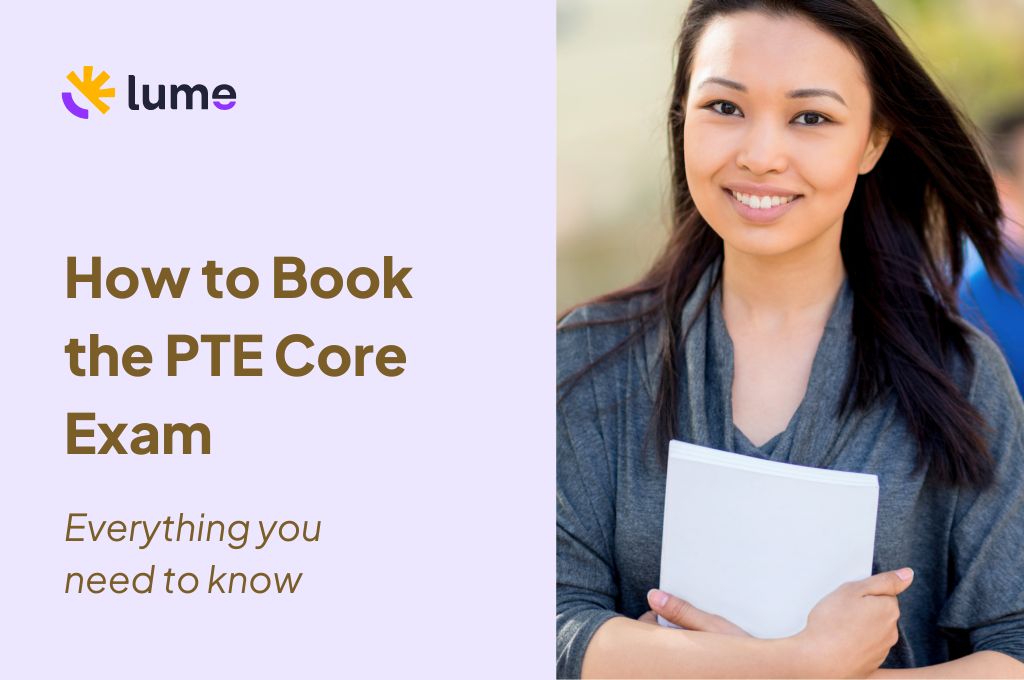
Here is a step-by-step guide on how to book the PTE Core exam:
Start by visiting the Pearson PTE official website, scrolling down to PTE Core, and clicking “Book Now.”
The screen will display two questions for you to answer:
Most candidates are likely to choose Canada for the first question.
Then, select Work, Settle, or Join Family to answer the second question.
If your purpose is to study, the site will suggest you PTE Academic instead.
Lastly, click “Check Availability & Book.”
Type in the country in which you want to sit for the exam.
It can be Canada, your home country, or anywhere suitable for you.
After that, you can select a center from the scrolled-down list.
Next, choose the available date and time.
It’s said that candidates can proceed with the PTE Core booking 24 hours in advance.
Yet, the earlier you book, the more slots are available.
Once you finish choosing, click on the “Book” button.
This step is a must to save all your choices and complete the booking.
Choose “Sign in” to create an account and input your data, such as last name, first name, ID number, etc.
You can use the number on your ID card or passport.
The most important thing is that you need to provide the correct information.
Mind your typing and recheck to ensure the provided number matches your passport.
After filling out the details, select “Create an Account & Continue Booking.”
Before making your payment, read the policies carefully (including admission, cancellation, and rescheduling) and click approve.
Candidates can use Visa, Mastercard, American Express, or Discover to pay the fee.
After that, you’ll see all your booking information on the screen.
Double-check everything to ensure no mistakes, and choose “Submit Order.”
Once you complete this step, you’ll receive a confirmation email.
There are 2 methods to check the exam date that you’ve booked:
Method 1. Through confirmation email
Once you’ve followed the steps above and completed the registration process, you’ll receive a confirmation email.
Open it and check the date, time, and test center information stated inside.
In some rare cases, the email can go to your spam box.
If you can’t find it in your inbox, check the spam and junk folder.
Method 2. Use your PTE account
First, go to the Pearson PTE website and log into your account.
Click on the test detail section and check your test date.
If you have problems with signing in, such as forgetting your password, use the online form to submit a request for help.
Once you’ve sent the email inquiry, patiently wait, as the response will come within 2-5 working days.
Check your email carefully to ensure the response email does not go to your spam box.
Candidates should not make the following mistakes to ensure available time and valid booking:
Book too late
It’s almost impossible to schedule the exam only one day in advance.
There are limited test slots available every day that get filled up quickly.
Moreover, the test center needs some time for pre-registration and processing to ensure you’ve submitted all essential information.
Thus, to guarantee you can have the test on your preferred date and time, book it weeks in advance.
It’ll also be more beneficial for you if you want to reschedule.
Make last-minute rescheduling
Rescheduling can only be done more than 14 days before the day you’ve chosen the previous time.
If you’re within the 14-day limit and want to change your date, you need to cancel the previous booking and rebook for another one.
The PTE Core test booking can be made 100% online from anywhere in the world, creating convenience for candidates.
Though it’s said you can book 24 hours in advance, it’s always better to do it at least 2 weeks earlier to ensure you can choose your preferred date and time.
(Read our Vietnamese version here)
|
Want to FINALLY Pass the PTE Test And Achieve Your Goals? Get Your FREE Lume Account Today to Unlock… ✅ 10,000+ PRACTICE QUESTIONS with detailed answers ✅ FREE MOCK TESTS with fast & accurate AI scoring ✅ Get BETTER SCORES with a PERSONALIZED study plan (Limited seats available!) |
Share
Lume Test
Editor
Lume Test is a leading platform offering practice questions and mock tests for major English exams like PTE, IELTS, TOEIC, DET, and more. We provide up-to-date, comprehensive materials designed to help learners improve their language skills and achieve high scores. With expert-crafted tests that closely mirror real exam formats, Lume Test ensures you're fully prepared for success. Your goals are our mission!